Text formatting and styling with markdown
Nobody likes reading plain, unformatted text, especially not when you need to quickly grasp important updates about a new lead or an important deal. No matter whether it’s a formal business contract or simply sharing meeting notes or customer details, formatting can bring structure into boring blocks of text, helps to highlight the key information, and makes your message clear and easy to read and comprehend.
EspoCRM offers markdown tools that let you style and format your text by adding bold, italics, bullet lists, or even inserting links in your Stream posts. Let’s see how you can use markdown to make your posts look sharp and professional.
To start using markdown while creating a post, press the tooltip and you’ll see a hint how to use it.
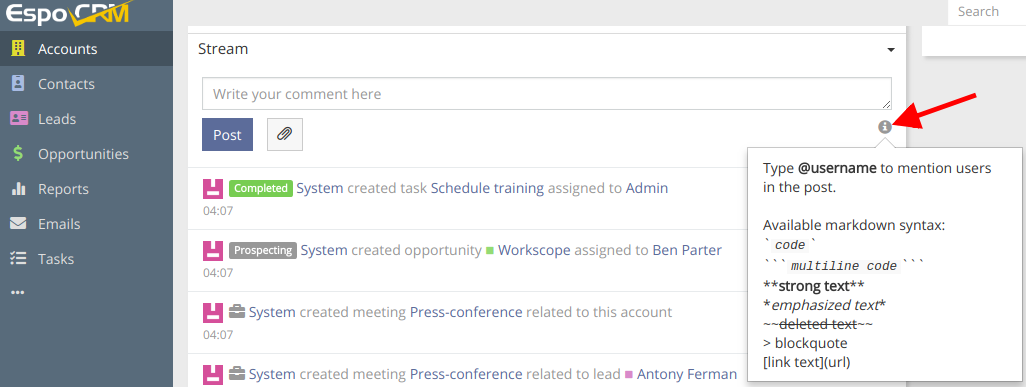
For instance, if you want to write your post in bold, type **the text**, press the Post button and see the results.
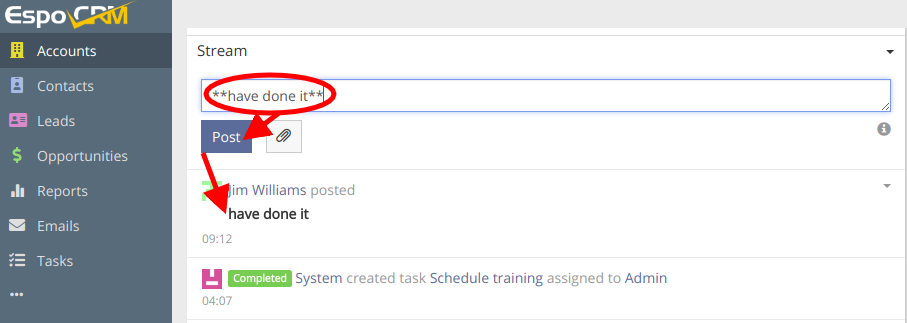
Markdown tool also allows you to create posts related to certain users, records and even to yourself. All you need to do is to type @ symbol, then the user’s name and a message. The person mentioned in your post will receive a notification about it.
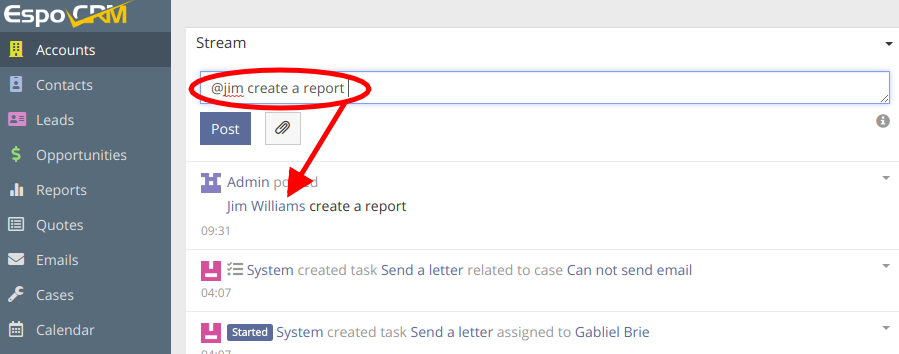
Hope the information was useful for you! Thanks for paying attention!
