Who are leads? Lead conversion in 3 steps
The term “potential client” is familiar to all business companies and within a CRM system such potential clients are called leads. Leads can be either people or companies that have shown interest in your business in a number of ways (e.g. by sharing their contact details on your website, engaging at conferences, or through data sharing with partner companies). Effective lead management and its result – lead conversion are two main steps in the sales process.
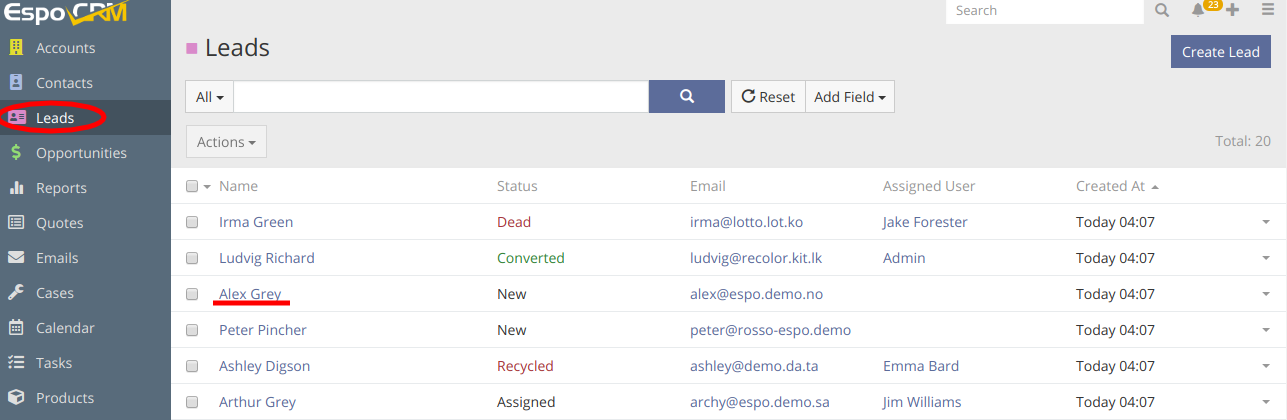
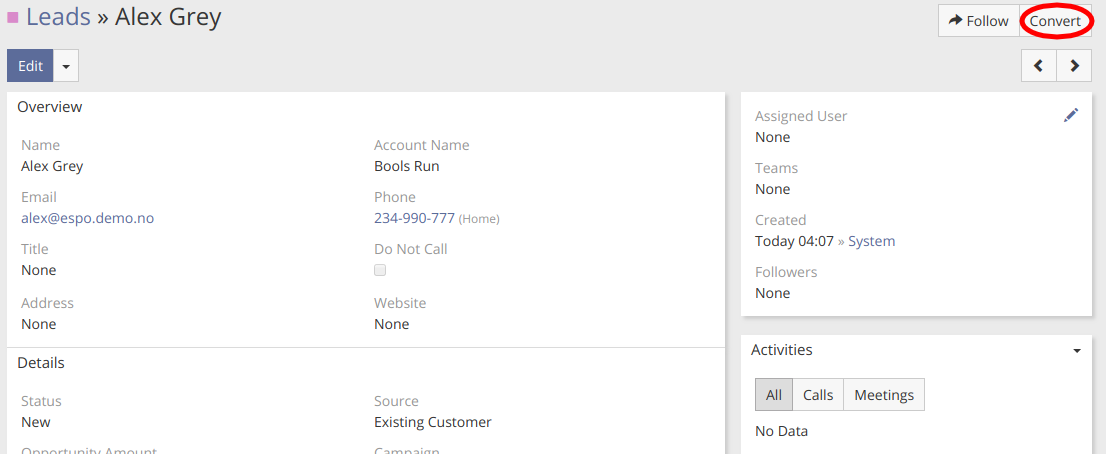
What is lead conversion? Lead conversion is a process of turning your potential clients into current customers, in other words into accounts, contacts or opportunities.
In order to do that, click Leads on the navigation bar and you’ll see your company’s list of leads and information about them. Then, choose a lead that you want to convert, for instance, we’ll select Alex Grey. In the detail view of the selected lead, press the Convert button.
Alex Grey can be converted into Account, Contact or Opportunity. Let’s try to convert him into Contact, by checking the Contact checkbox.
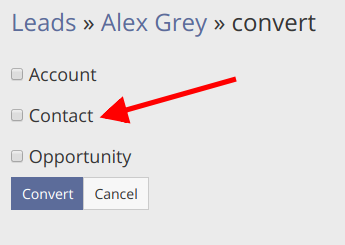
As you can see the system fills in all the existing data about the client automatically, so you have only to add or change something if needed. To assign newly created contact to a specific user or a team, you have to press the arrow button and choose the appropriate option from the list. In the end, click Convert to create the contact.
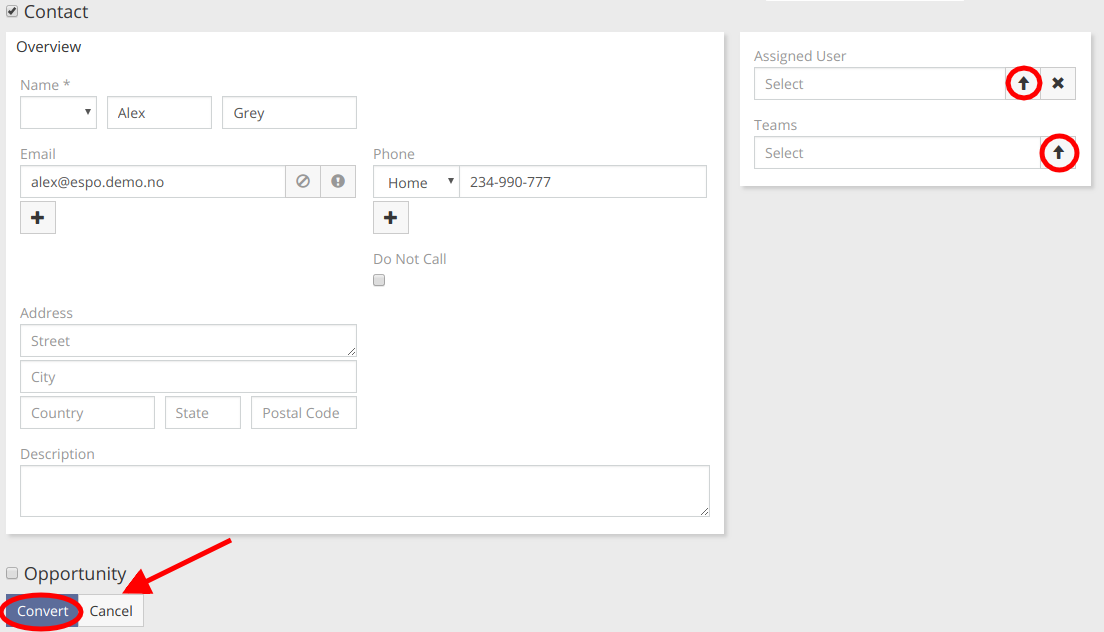
The process of converting leads into Accounts or Opportunities follows a similar pattern. Select the desired lead, click the Convert button, and let the system guide you through the steps.
Hope the information was useful for you! Thanks for paying attention!
