Managing formula fields
When the database of your company is rather huge, it takes your employees a lot of time and efforts to do the calculations to manipulate the field values. Fortunately, the solution to this time-consuming issue already exists. Start using formula fields and obtain a bunch of helpful information by employing few conditions and calculations. For instance, you want to perform calculations between number fields or link two or more fields, or display some record if certain criteria are true, all these things are possible with formula fields.
Let’s take a look at a specific example. Supposing you want to see the sum of two fields: Number 1 and Number 2, you can create a simple formula field that will do the calculation for you. Formula fields are created like any other field (Administration > Entity Manager > Fields), but they can’t be edited as their values are set by formula editor, that’s why while creating them check the Read-only checkbox. To calculate the sum of fields Number 1 and Number 2, we’ve created the field Total. The next step is to add a formula to that field, to do that just follow Administration > Entity Manager > drop-down menu at the right on the row of needed entity > Formula.
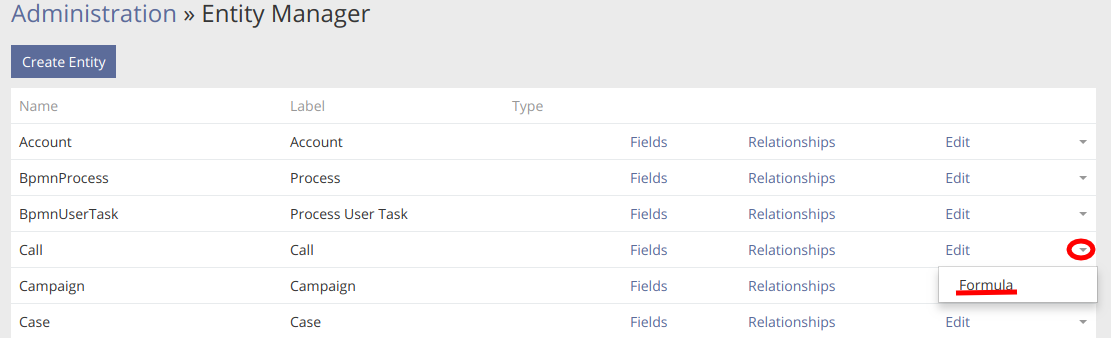
Our formula is pretty simple: total = number1 + number2, in the end don’t forget to press Save button.
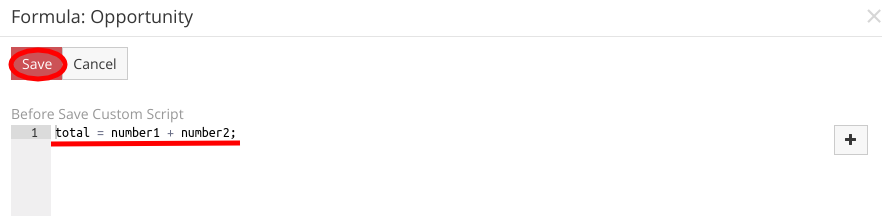
Now, let’s check how it works. As you can see, formula field is displayed in the Entity page layout, so user can quickly access the needed information. You can change the value of the fields Number 1 and Number 2 by clicking Edit button.
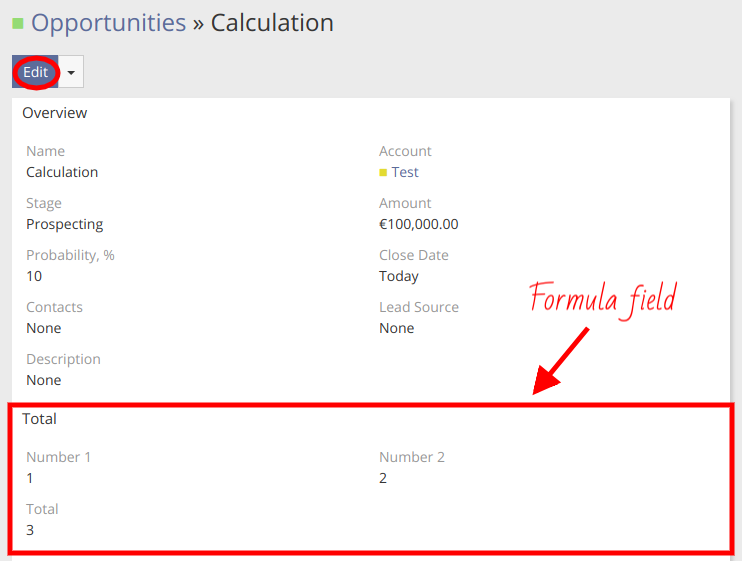
You have to remember that you’ll see the new results only after the changes are saved.
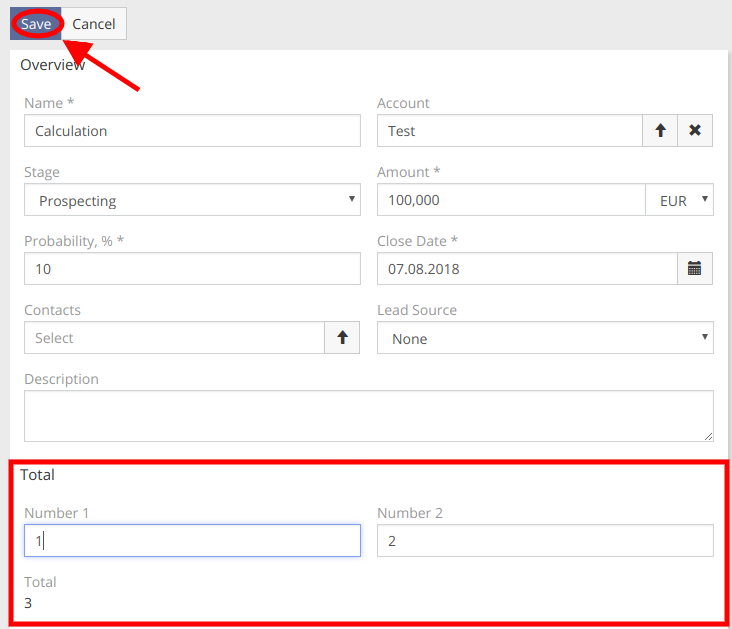
Though at first it may seem difficult to use formula fields, nevertheless give it a shot and very soon you’ll see the benefits of it. For more information follow the link https://www.espocrm.com/documentation/administration/formula/.
Hope the information was useful for you! Thanks for paying attention!
