A simple guide for dashlet configuration
Productivity in CRM often comes down to how efficiently you can access and use information. A cluttered or disorganized homepage can seriously impact your work efficiency. Luckily, a well-configured dashboard with the right set of dashlets can help you to stay always informed and make your CRM experience faster and more focused.
What are dashlets? Dashlets are the components of a dashboard located on the homepage that are used for quick access to frequently used features, important data, and reports.
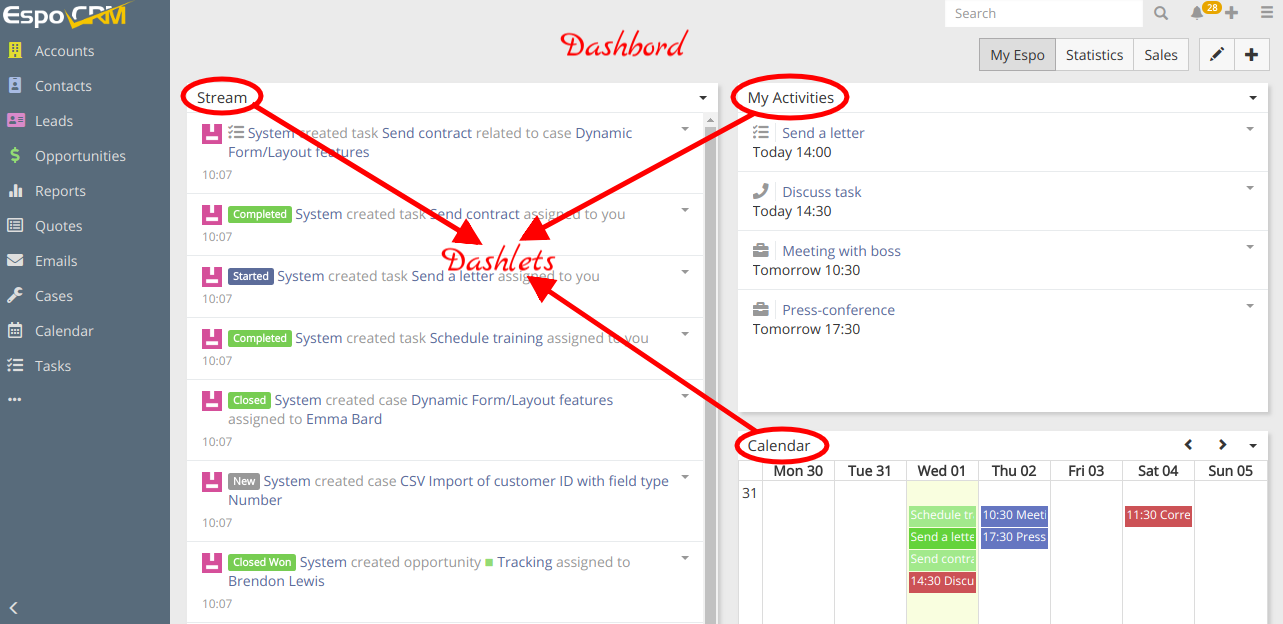
Dashlets can be easily moved and rearranged the way you like by dragging and dropping them from one place to another. Moreover, they can be easily edited or removed, just press the dashlet menu button and choose the action you need.
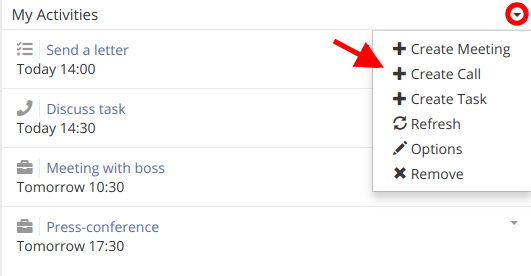
What’s more, every dashlet can be configured to fit your requirements. To do that, press the dashlet menu button and choose Options. There, you may change the title of the dashlet, the number and type of the records displayed as well as auto-refresh interval (that will help you to stay always informed about all the new activities). In the end, don’t forget to press the Apply button in order to ensure that changed settings are applied.
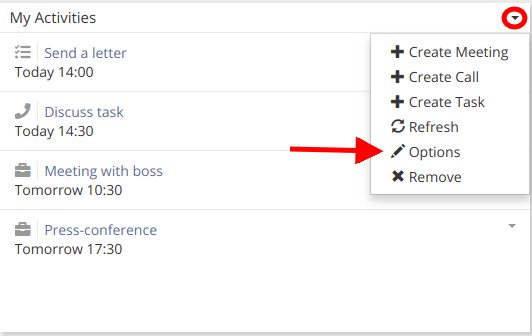
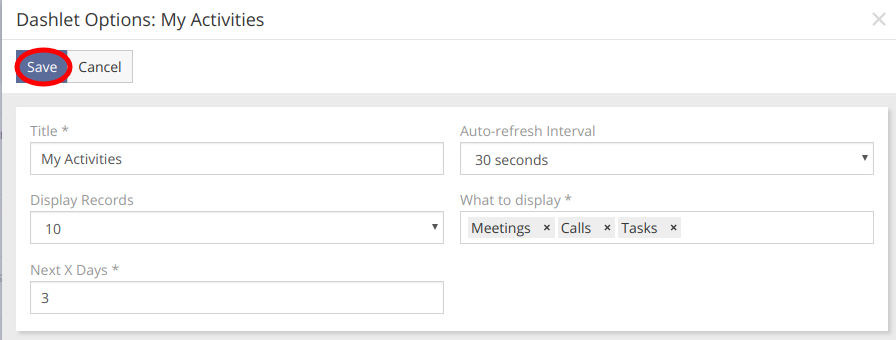
If you need an additional dashlet on your dashboard, press the drop-down menu button, then click the + Add Dashlet button, choose the needed dashlet from the list and it will appear on your dashboard at once.
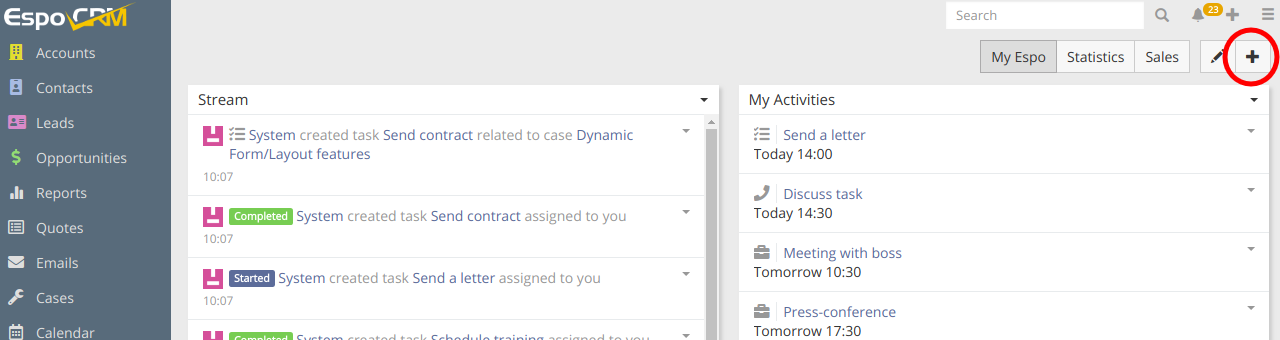
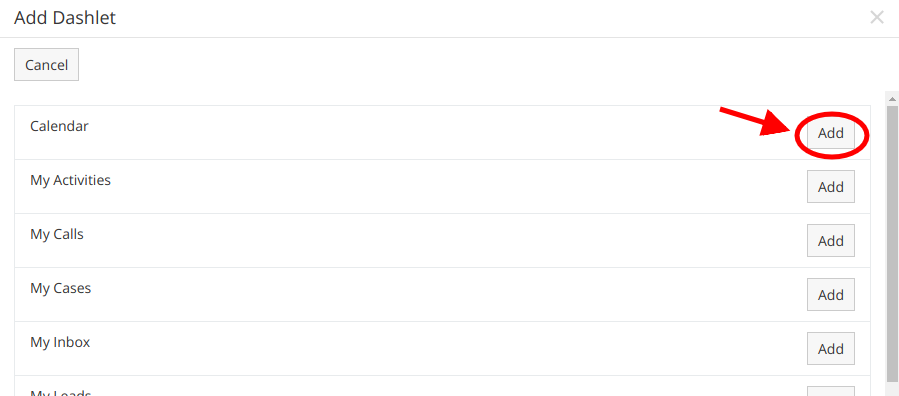
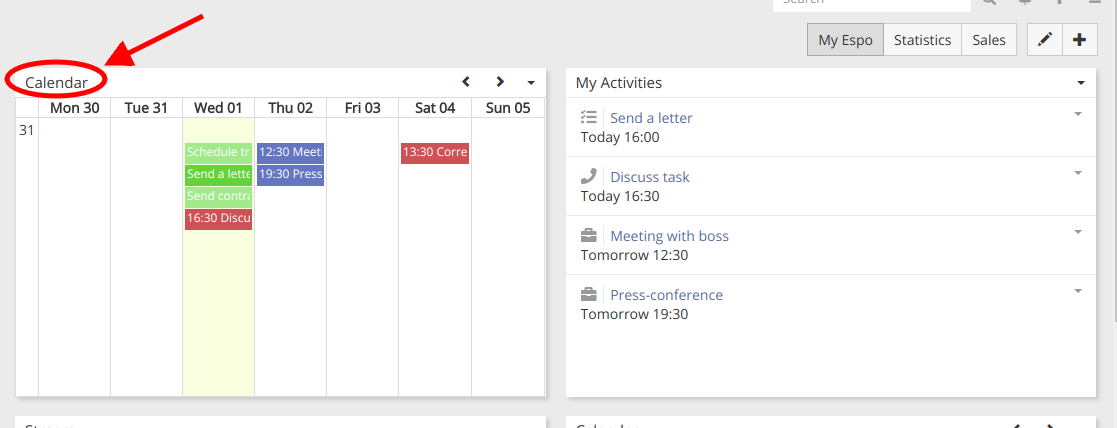
Hope the information was useful for you! Thanks for paying attention!
