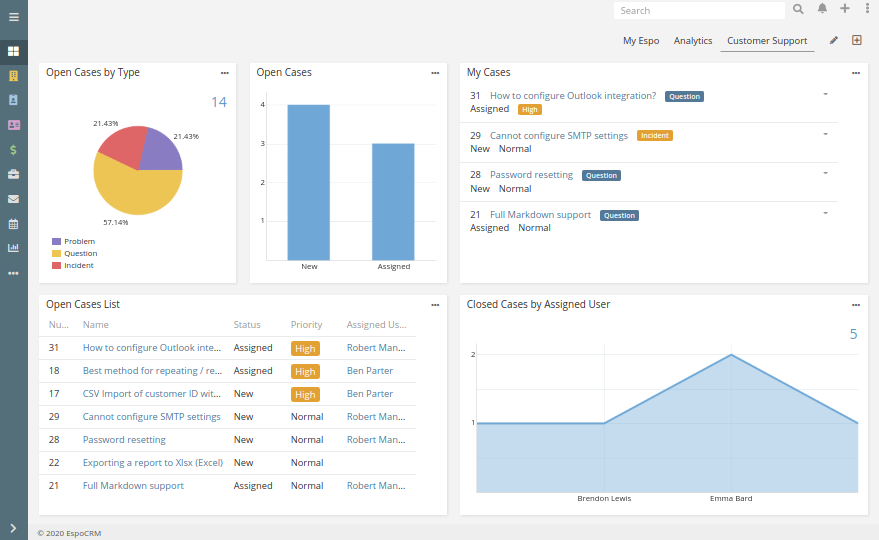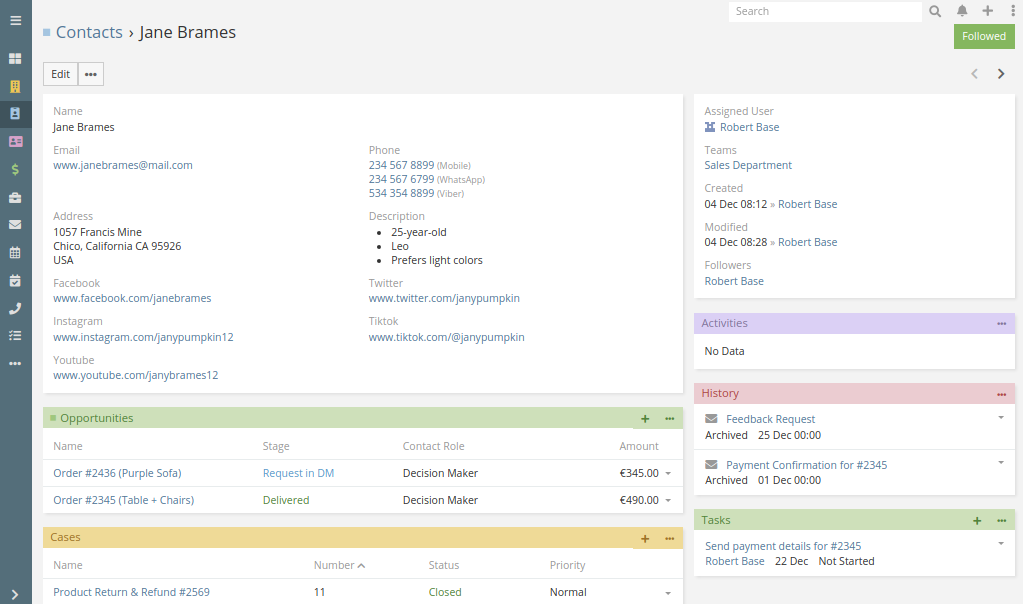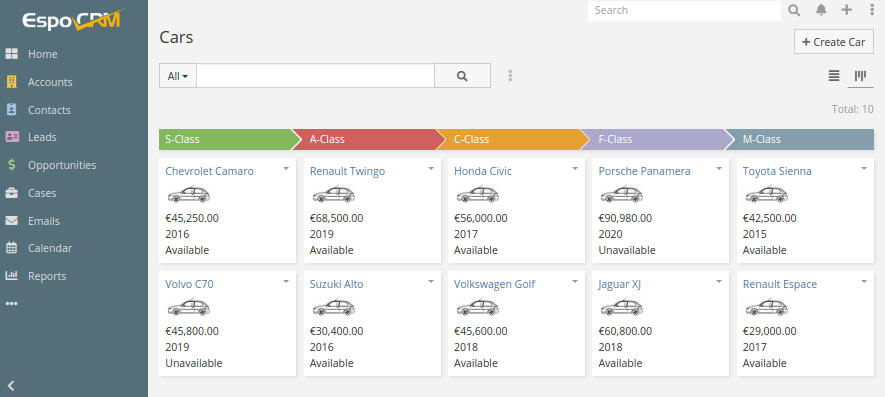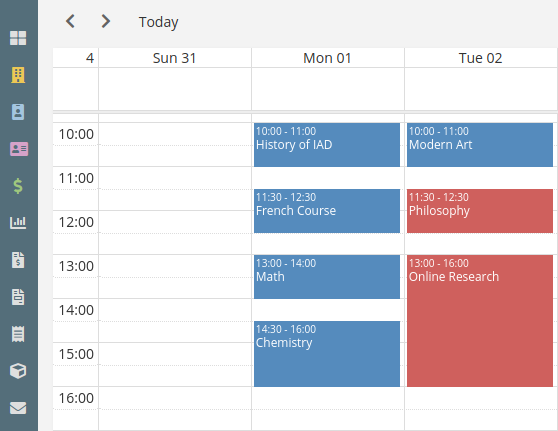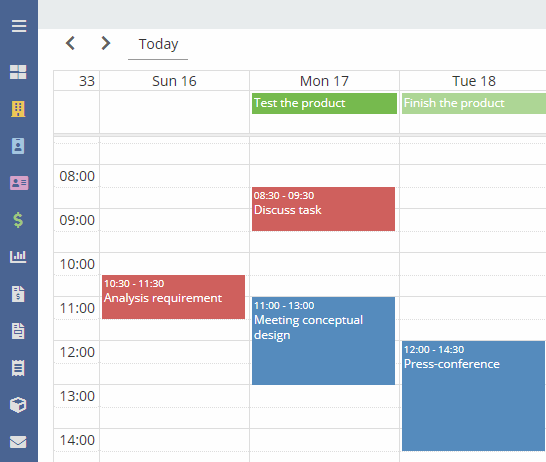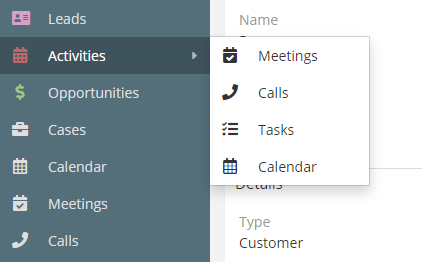
Recently we have released the new version 6.1. See the list of changes and improvements below. Campatibility: PHP 8.0 support #1852 Enhancements: Navbar: Tab groups #1848 Log: Ability to specify which handlers to use #1861 Improvements: Kanban: Ability to sort items within a…